 教學範例《9》… 解二次方程式AX^2+BX+C=0
教學範例《9》… 解二次方程式AX^2+BX+C=0

 表單設計與程式執行:
表單設計與程式執行:
| 表單設計 |
|---|
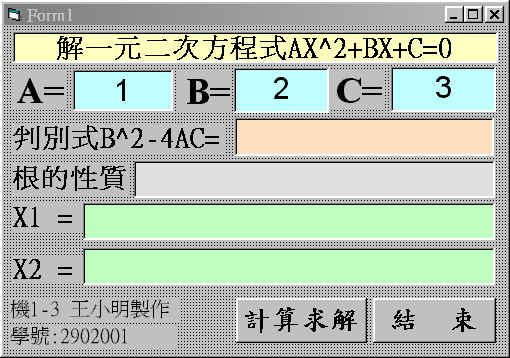 |
| 執行畫面 |
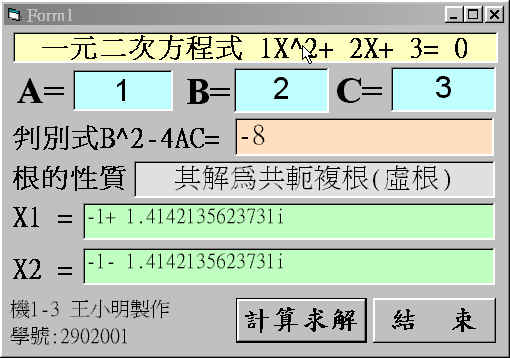
|
 控制項屬性資料:
控制項屬性資料:
Form1 : 調整表單視窗的大小,使Width和Height合乎適當大小。 Label1 : Caption = "A=" Label2 : Caption = "B=" Label3 : Caption = "C=" Label4 : Caption = "解一元二次方程式AX^2+BX+C=0" Label5 : Caption = "判別式B^2-4AC=" Label6 : Caption = "根的性質" Label7 : Caption = "X1 =" Label8 : Caption = "X2 =" Label9 : Caption = "機1-3 王小明製作" Label10 : Caption = "學號:2902001" Text1 : Text = "1" Text2 : Text = "2" Text3 : Text = "3" Text4 : Text = "" Text5 : Text = "" Text6 : Text = "" Text7 : Text = "" |
 程式碼列表:
程式碼列表:
Public A, B, C, D As Single
Private Sub Command1_Click()
A = Val(Text1.Text)
B = Val(Text2.Text)
C = Val(Text3.Text)
'-------------------------------
If B >= 0 Then
G1$ = "+"
Else
G1$ = "-"
End If
If C >= 0 Then
G2$ = "+"
Else
G2$ = "-"
End If
'-------------------------------------------------------------------------
U$ = Str(A) + "X^2" + G1$ + Str(Abs(B)) + "X" + G2$ + Str(Abs(C)) + "= 0"
Label4.Caption = "一元二次方程式" + U$
D = B * B - 4 * A * C
Text4.Text = Str(D)
Select Case D
Case Is >= 0
X1 = -B / (2 * A) + Sqr(D) / (2 * A)
X2 = -B / (2 * A) - Sqr(D) / (2 * A)
If D > 0 Then Text5.Text = "有二不等實數根(實根)"
If D = 0 Then Text5.Text = "有二相等實數根(重根)"
Text6.Text = Str(X1)
Text7.Text = Str(X2)
Case Is < 0
U = -B / (2 * A)
V = Sqr(Abs(D)) / (2 * A)
Text5.Text = "其解為共軛複根(虛根)"
Text6.Text = Str(U) + "+" + Str(V) + "i"
Text7.Text = Str(U) + "-" + Str(V) + "i"
End Select
End Sub
Private Sub Command2_Click()
End
End Sub
|
 程式解說:
程式解說:
|
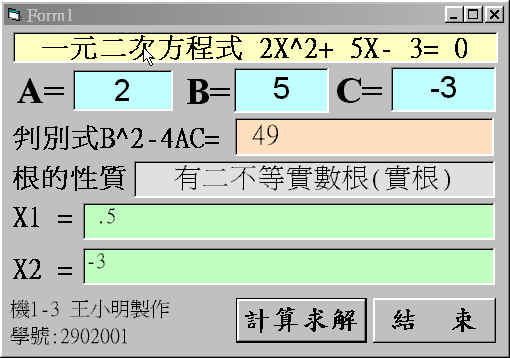
 學習重點:
˙學會多重選擇判斷結構Select Case的程式設計。
˙瞭解二次方程式的公式解法,與判斷式在程式中為關鍵角色。
˙應用Text4文字框顯示二次方程式,字串結合用法。
學習重點:
˙學會多重選擇判斷結構Select Case的程式設計。
˙瞭解二次方程式的公式解法,與判斷式在程式中為關鍵角色。
˙應用Text4文字框顯示二次方程式,字串結合用法。